You can only update your account’s location and time zone here.
Only the Admins can edit/modify a user's first name and last name. To know more about modifying user details, click here.
To update your account details:
In the left navigation pane, click the Profile icon and then click Manage Account. The Manage Account page is displayed with the Profile Information tab open by default.
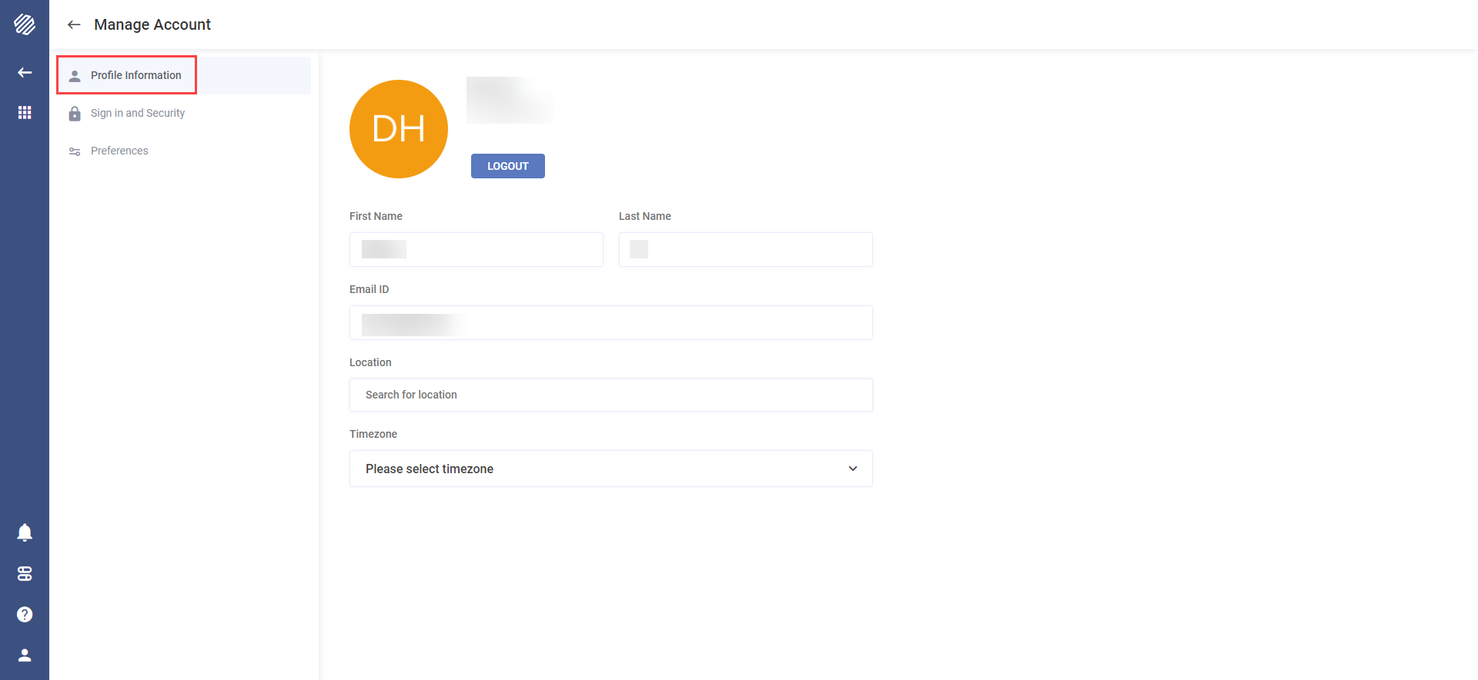
Update Profile Information
In the Location field, enter the user’s current location.
In the Timezone field, select the user’s timezone. You will receive an email to verify your account.
Under the Sign in and Security tab, to reset your password, click Send Instructions. You will receive an email with the password reset instructions.
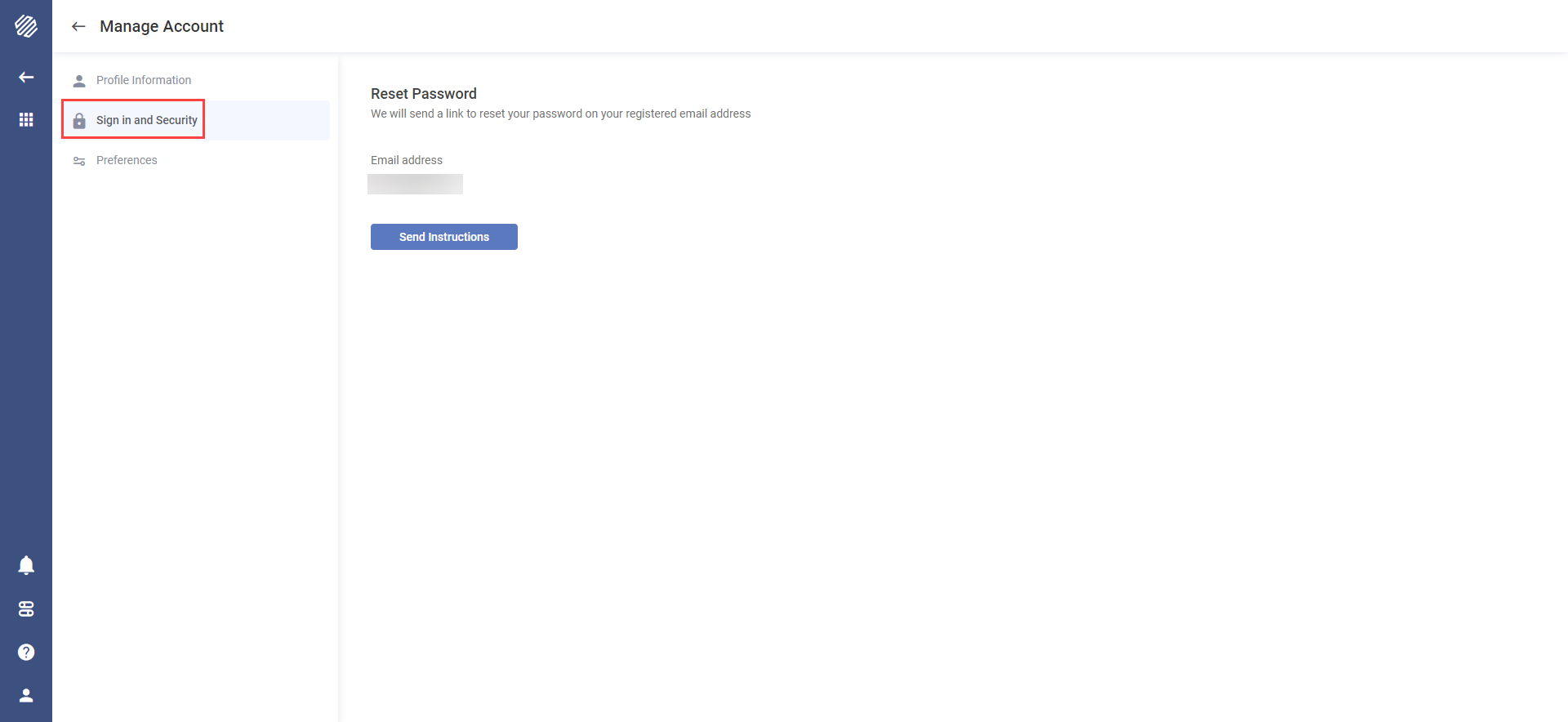
Reset Password
5. In the Preferences tab, you can customize the notifications you want to receive.
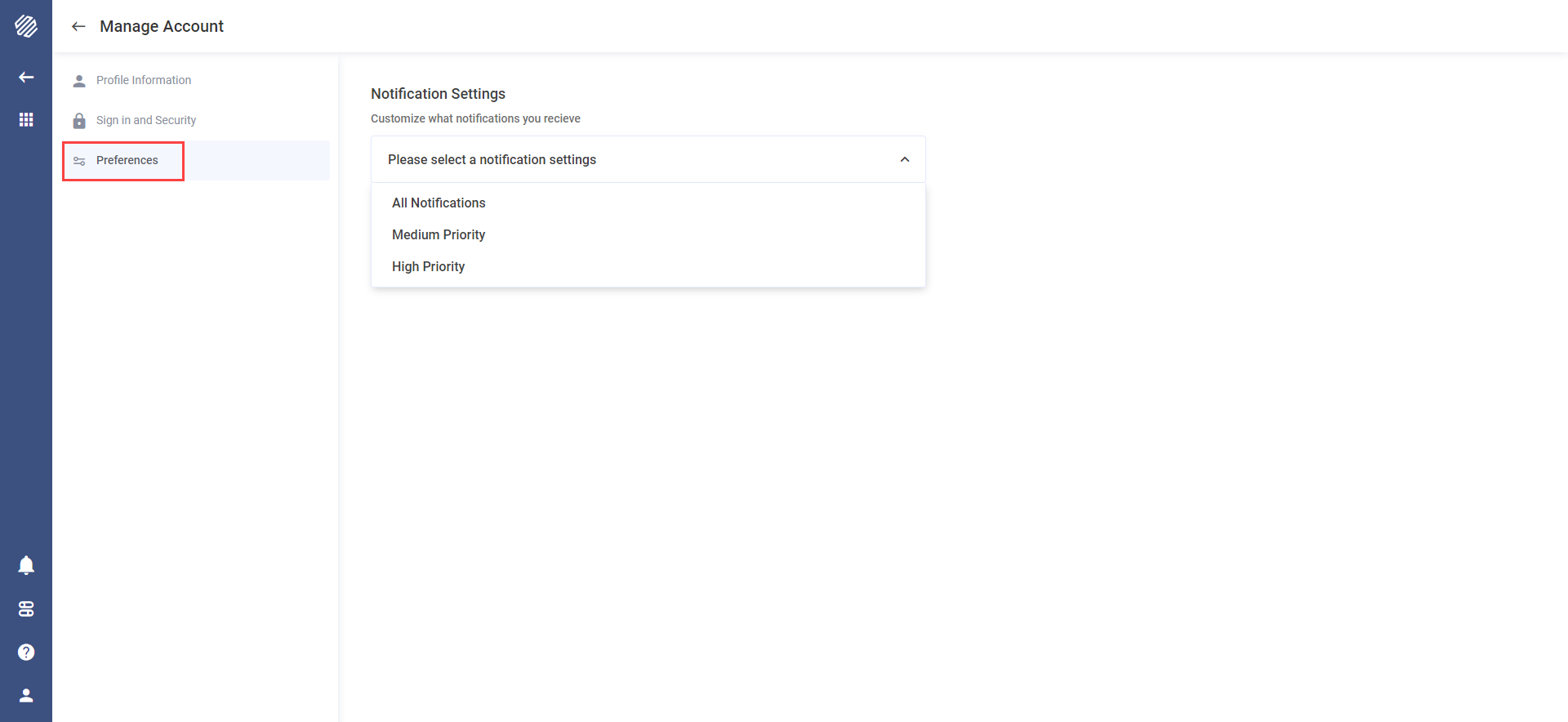
Notification Settings
